JadeRune.net Mumble Guide
We run a mumble server for voice communications. It's a convenient and hassle-free way to have high-quality VOIP calls. Here is how to get connected:
- Download and install the Mumble client from the Mumble website or by using your operating system's package manager;
- Launch Mumble and optionally go through the audio tuning wizard;
- When the certificate management window opens, select the option "Automatic certificate creation" and finish the setup;
- The Mumble Server Connect window will now open, click "Add New..." at the bottom;
- Enter the information for our Mumble server:
- Address: jaderune.net
- Port: 64738
- Username: (Whatever name you want to be known by)
- Label: JadeRune
- The server will now appear in the connection window where you can select it and click "Connect";
- When you connect for the first time, the server will prompt you for a password, you can ask any of your fellow members what it is or ask the XMPP bot.
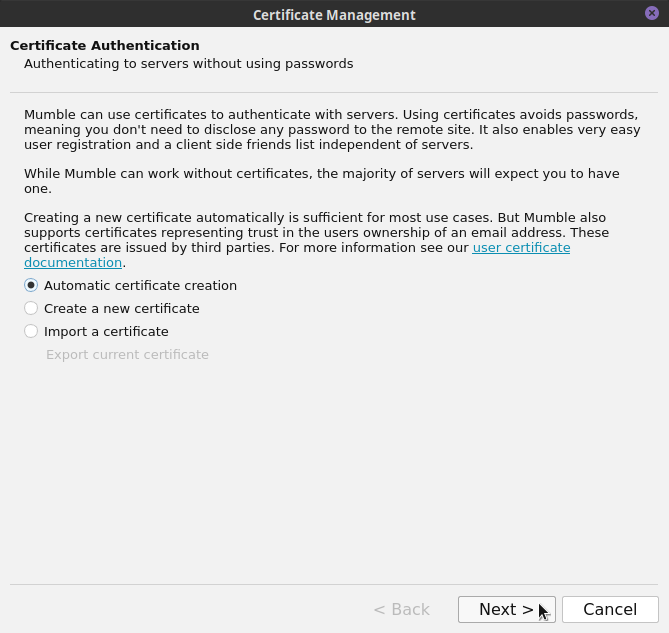
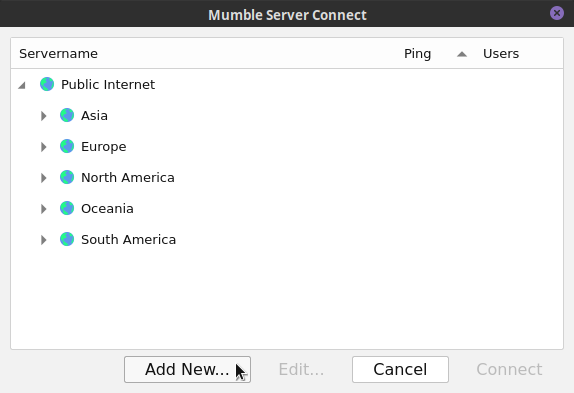
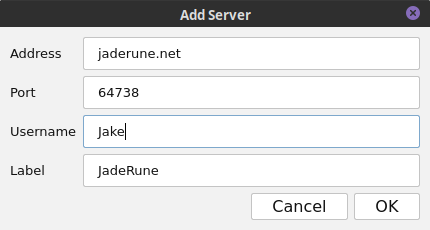
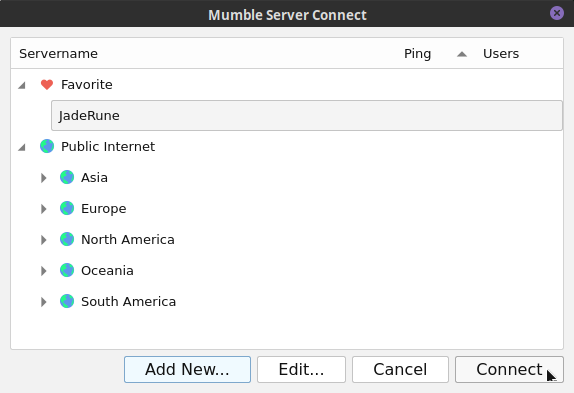
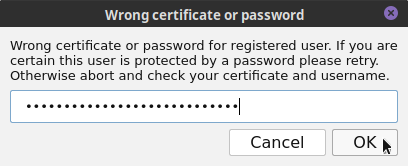
Once you've entered the password, you're all set! We recommend having a look through the settings. Specifically, it's a good idea to enable RNNoise under the Audio Processing session of the Audio Input tab of the settings for optimal noise suppression while chatting.
Happy chatting!